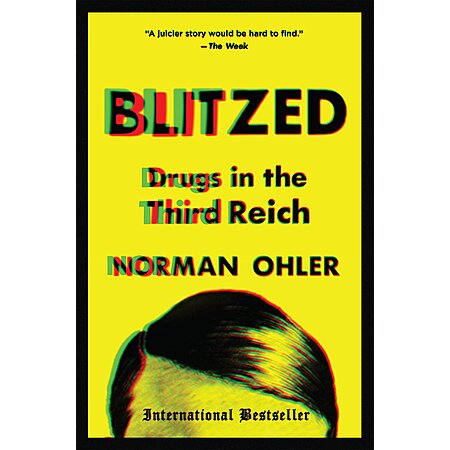The Microsoft LifeCam Studio is known for delivering great video quality, providing sharp and clear images that work well for both personal and professional use. The manufacturer says it captures full HD 1080p video, which means it’s great for video calls, streaming, or shooting high-res content.
From what we've found, it runs smoothly on Windows systems, where support is solid. It's a bit different with macOS—while the camera basically works as soon as you connect it, Microsoft doesn’t officially support macOS. Despite this, many have managed to use it on Mac without major hiccups.
Because there aren't official macOS drivers, you might miss out on some fancier features that need specific drivers, like special effects or detailed video settings. Video capturing and streaming with apps like Skype and Zoom usually work just fine, though.
For Mac users, keeping your OS updated helps make sure things work as smoothly as possible. If you want more advanced features, trying out third-party apps that support enhanced webcam functions on macOS might be a good idea. This could help you squeeze out more quality and control from the LifeCam.
If you're curious about using more advanced features the manufacturer mentions—like special video effects and custom settings—checking out community forums can be a big help. People there often share how they've set up their Macs to get the most out of the LifeCam Studio.
Overall, what really stands out is the LifeCam Studio’s impressive video quality, showing Microsoft’s dedication to good video tech.
Whether on Windows or Mac, with a bit of setup, it’s a solid pick for anyone needing a dependable webcam.
Considering the LifeCam Studio?
Here's our "TLDR" Review
 Download ShopSavvy App
Download ShopSavvy AppCompare prices for anything in real-time, set price alerts, watch for deals by keyword, and much more
 Install ShopSavvy Browser Extension
Install ShopSavvy Browser ExtensionCompare and track prices automatically while you shop online at thousands of websites.
More Answers
If you're still curious about the LifeCam Studio, here are some other answers you might find interesting:
So, about the low-light performance of the Microsoft LifeCam Studio—it's not its strongest feature. From what we've gathered, it does great with video in general and is pretty popular for both work and personal use.
But when it comes to low-light situations, it doesn't perform as well. The camera is really meant to shine when there's enough light, which is something to keep in mind if you're often in dimly lit spaces.
It does have Microsoft's TrueColor Technology, which is supposed to keep your video bright and colorful. However, in low light, this tech doesn't quite deliver the same impact. From our research, the video quality drops with more noise and less vivid colors when there's less light around.
Also, if you're a Mac user thinking of using this webcam, there’s an extra caveat. Microsoft officially supports only Windows setups. While you can use third-party apps to get it working on a Mac for basic tasks, you might miss out on some advanced features like autofocus and exposure, which could make the low-light performance even less stellar.
If low-light performance is super important to you, and especially if you're using a Mac, it might be worth checking out other options. For example, something like the Logitech C920 is known to handle different lighting conditions better and integrates smoothly with Mac systems.
Overall, the Microsoft LifeCam Studio is a great option for many uses, but if you're often in low-light settings, just make sure that aligns with what you need.
Yep, the Microsoft LifeCam Studio works with Skype.
It's supposed to deliver high-definition video as the manufacturer says it can record in 1080p HD, but keep in mind that to really get that quality, you might need some third-party software since Microsoft's own software often caps it at 720p.
From what we've gathered, people are generally happy with the video quality. Many have mentioned that the image is sharp and clear. Engadget also gave it a thumbs up for its performance, especially in not-so-great lighting, thanks to its TrueColor Technology that adjusts exposure automatically.
As for the design, it's generally seen as sturdy and easy to set up, which is nice. Just a couple of things to be aware of: it's a bit bulky, so if you're looking for something super portable, that might be a consideration.
Also, sometimes the autofocus can be a bit off, focusing on the background instead of you.
Overall, despite these minor issues, the LifeCam Studio seems like a solid pick if you're using Skype for calls or even some content creation.
The Microsoft LifeCam Studio is known for delivering great video quality, providing sharp and clear images that work well for both personal and professional use. The manufacturer says it captures full HD 1080p video, which means it’s great for video calls, streaming, or shooting high-res content.
From what we've found, it runs smoothly on Windows systems, where support is solid. It's a bit different with macOS—while the camera basically works as soon as you connect it, Microsoft doesn’t officially support macOS. Despite this, many have managed to use it on Mac without major hiccups.
Because there aren't official macOS drivers, you might miss out on some fancier features that need specific drivers, like special effects or detailed video settings. Video capturing and streaming with apps like Skype and Zoom usually work just fine, though.
For Mac users, keeping your OS updated helps make sure things work as smoothly as possible. If you want more advanced features, trying out third-party apps that support enhanced webcam functions on macOS might be a good idea. This could help you squeeze out more quality and control from the LifeCam.
If you're curious about using more advanced features the manufacturer mentions—like special video effects and custom settings—checking out community forums can be a big help. People there often share how they've set up their Macs to get the most out of the LifeCam Studio.
Overall, what really stands out is the LifeCam Studio’s impressive video quality, showing Microsoft’s dedication to good video tech.
Whether on Windows or Mac, with a bit of setup, it’s a solid pick for anyone needing a dependable webcam.
Explore Content
Footer 1
Published
Subscribe for Updates
Get the latest news, and updates on ShopSavvy. You'll be glad you did!