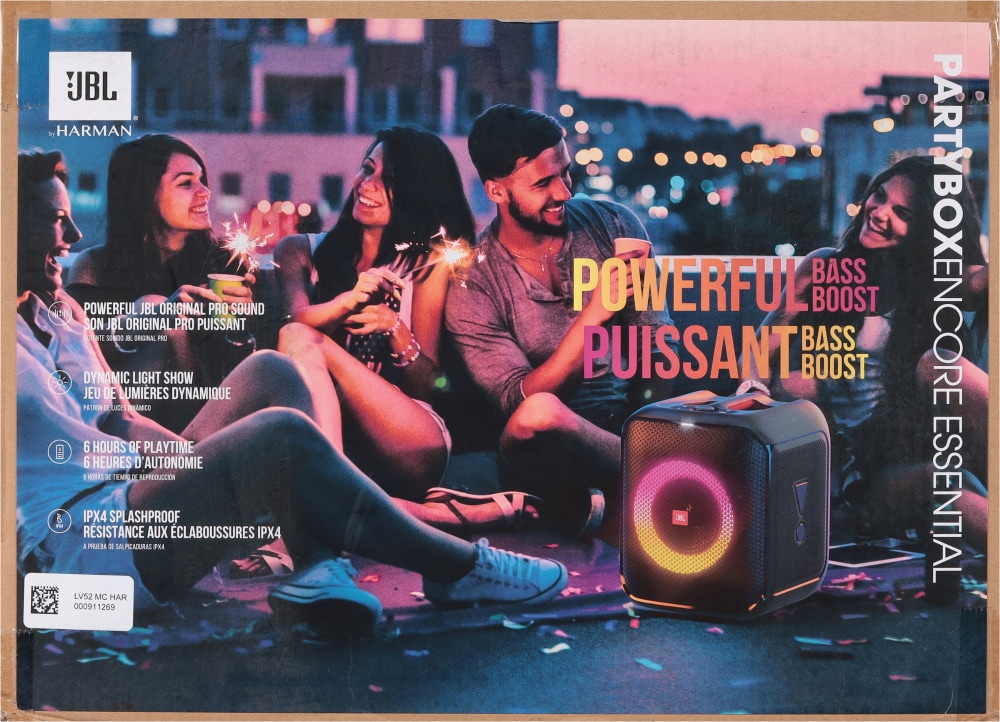The Cambridge Audio DacMagic 200M does a solid job handling MQA files, which is great if you're into high-res audio. As per the manufacturer's description, it supports MQA (Master Quality Authenticated) tech. This allows it to stream super high-quality recordings from platforms like Tidal, which is pretty sweet if you're chasing that studio sound.
If you're using it with a Mac, things should go smoothly. It connects through USB, so you can handle lots of different audio files, even those really high-quality ones like 32bit/768kHz or DSD512. According to our research, it's pretty much plug-and-play with Macs, which is a plus. For Tidal users, known for MQA tracks, getting it going should be hassle-free.
However, you might need to tweak a few things in the Audio MIDI Setup app on your macOS. This ensures the DAC and your computer are on the same page for the best sound performance. Once you've got it set up right, it should be smooth sailing between your Mac and the DacMagic 200M.
One thing to keep an eye on is using certain iPhone models with Lightning adapters. This can sometimes be tricky, though this doesn't impact Mac connections thanks to their different setups. Most folks won't find these tweaks too daunting, especially if you're used to fiddling with audio settings on a Mac.
All in all, the Cambridge Audio DacMagic 200M is great for MQA files, blending advanced tech with easy compatibility on Macs. It really steps up the audio experience, especially if you're streaming from services that emphasize sound quality like Tidal.
Considering the Cambridge Audio DacMagic 200M DAC and Headphone Amp?
Here's our "TLDR" Review
 Download ShopSavvy App
Download ShopSavvy AppCompare prices for anything in real-time, set price alerts, watch for deals by keyword, and much more
 Install ShopSavvy Browser Extension
Install ShopSavvy Browser ExtensionCompare and track prices automatically while you shop online at thousands of websites.
More Answers
If you're still curious about the Cambridge Audio DacMagic 200M DAC and Headphone Amp, here are some other answers you might find interesting:
How does the Cambridge Audio DacMagic 200M compare to other DACs in sound quality?
If you're checking out the Cambridge Audio DacMagic 200M, it's got quite a strong reputation for sound quality. Our data shows that it's built around dual ESS ES9028Q2M DAC chips, which help it handle high-resolution audio files up to 24-bit/768kHz PCM and DSD512.
So, if you're really into getting great sound from different audio formats, this one could be up your alley.
A couple of things to highlight: it has balanced XLR outputs and Bluetooth with aptX support, which gives you some nice setup flexibility and wireless streaming options.
But, if you're planning to primarily use it as a headphone amplifier, the feedback is a bit mixed.
It seems the built-in headphone amp is decent for casual listening. However, if you're after top-tier headphone sound, you might want to consider adding a dedicated headphone amp to really max out the performance.
Just a heads-up—some folks have mentioned software quirks, like needing to reconnect it after your computer wakes up from sleep mode. It's not a huge deal, but worth considering.
Overall, compared to other DACs, the DacMagic 200M brings a lot to the table with its feature set and sound quality.
If superior audio is what you're after, especially as part of a home audio system, it's a solid option. But if you're all about those headphones, pairing it with an external amp might be the way to go.
The Cambridge Audio DacMagic 200M gives you quite a few options to connect it to your audio gear. It has a USB input, which is great if you're mainly using it with a computer. This USB connection supports high-resolution audio files up to 24-bit/768kHz, according to the manufacturer's product description, so you can expect really detailed sound quality.
From our research, while the USB connection generally produces great sound, there can be some minor hiccups. For instance, the DAC goes into sleep mode after about 30 minutes of not being used. When this happens, your computer might switch to a different audio output until you reactivate it.
You can turn off the sleep mode to avoid this issue, but if your computer also sleeps and wakes up, you might need to unplug and replug the USB cable to get the DAC working again.
Aside from USB, there are also coaxial and optical inputs, making it compatible with things like TVs and gaming consoles too. So, it's pretty flexible with what you can connect it to.
The DacMagic 200M can also handle high-res audio formats like MQA and DSD, which is a big plus if you're into high-fidelity audio. Despite some quirks with the sleep mode, it seems to deliver solid audio performance overall.
If you’re looking to keep your connection smooth and uninterrupted, it’s a good idea to tinker with the sleep mode settings beforehand.
But if superb audio is what you’re after and you need a DAC with flexible connectivity, this one’s definitely worth considering.
The Cambridge Audio DacMagic 200M does a solid job handling MQA files, which is great if you're into high-res audio. As per the manufacturer's description, it supports MQA (Master Quality Authenticated) tech. This allows it to stream super high-quality recordings from platforms like Tidal, which is pretty sweet if you're chasing that studio sound.
If you're using it with a Mac, things should go smoothly. It connects through USB, so you can handle lots of different audio files, even those really high-quality ones like 32bit/768kHz or DSD512. According to our research, it's pretty much plug-and-play with Macs, which is a plus. For Tidal users, known for MQA tracks, getting it going should be hassle-free.
However, you might need to tweak a few things in the Audio MIDI Setup app on your macOS. This ensures the DAC and your computer are on the same page for the best sound performance. Once you've got it set up right, it should be smooth sailing between your Mac and the DacMagic 200M.
One thing to keep an eye on is using certain iPhone models with Lightning adapters. This can sometimes be tricky, though this doesn't impact Mac connections thanks to their different setups. Most folks won't find these tweaks too daunting, especially if you're used to fiddling with audio settings on a Mac.
All in all, the Cambridge Audio DacMagic 200M is great for MQA files, blending advanced tech with easy compatibility on Macs. It really steps up the audio experience, especially if you're streaming from services that emphasize sound quality like Tidal.
Explore Content
Footer 1
Published
Subscribe for Updates
Get the latest news, and updates on ShopSavvy. You'll be glad you did!